
With the Reserve Bank of India (RBI) directing Paytm Payments Bank to cease its FASTag operations by March 15, users are seeking alternative ways to purchase FASTags. Here’s how you can easily buy a FASTag online directly from the FASTag app in six straightforward steps:
- Download the FASTag App: Begin by downloading the FASTag app from your smartphone’s app store and open it once installed.
- Navigate to Purchase Option: Scroll through the app’s main interface until you find the “Buy Fastag” option.
- Explore Purchase Links: Upon selecting the “Buy Fastag” option, you’ll be presented with links to Amazon and Flipkart, where you can purchase the FASTag.
- Select a Retailer: Choose either Amazon or Flipkart by clicking on the “Activate Fastag” option and proceed to scan the QR code provided.
- Activation Process: After scanning the QR code, follow the on-screen instructions carefully to activate your FASTag.
- Complete Setup: Ensure you complete all the steps as directed by the app to successfully activate and start using your FASTag.
It’s important to note that following the RBI’s order, Paytm FASTags will no longer be functional, and users will be unable to top up their FASTag balance after March 15. However, they can still use any remaining balance, request refunds, or cashbacks. For those needing a new FASTag, the National Highways Authority of India (NHAI) and the 32 authorized banks, including Airtel Payments Bank, HDFC Bank, ICICI Bank, and State Bank of India, among others, continue to offer FASTag services.
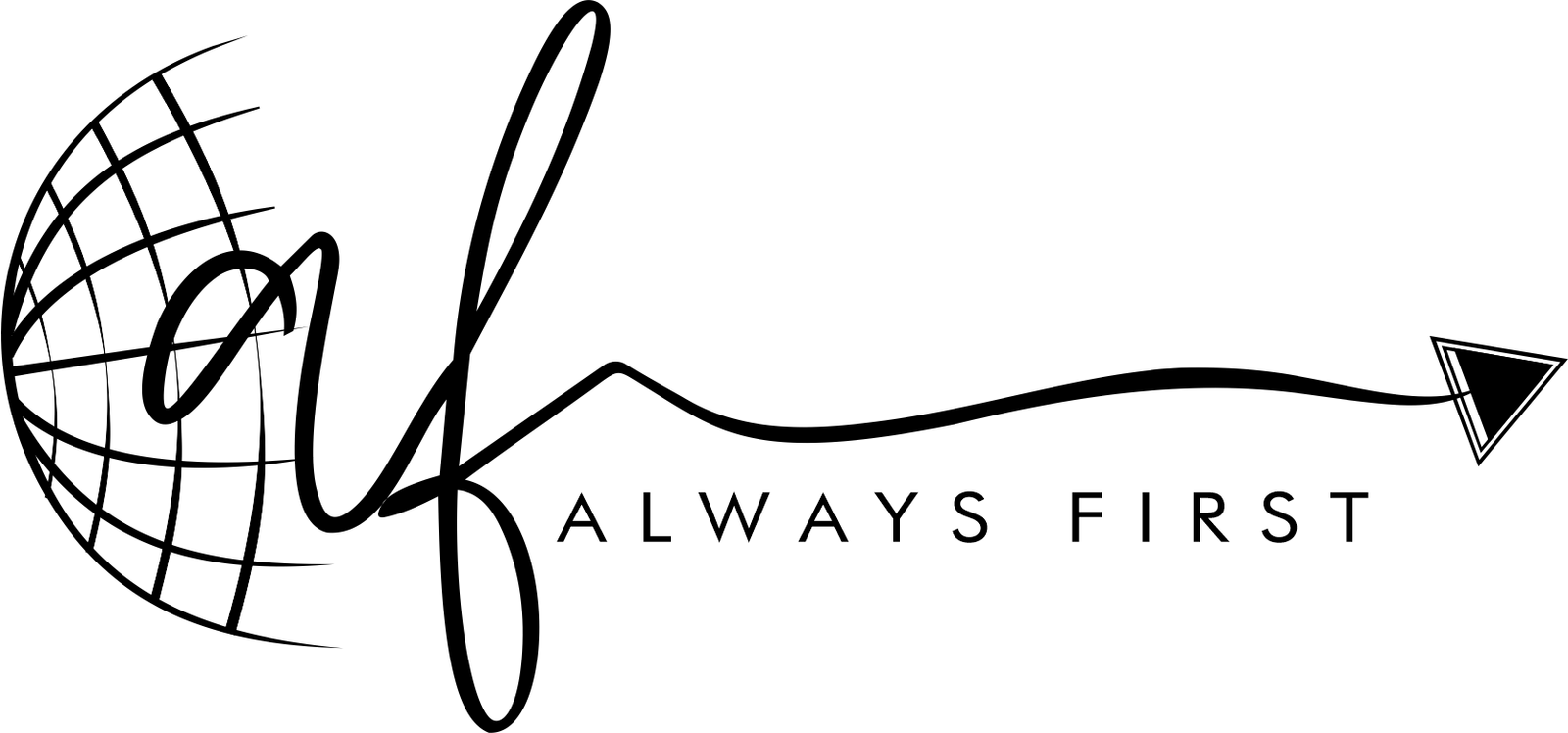










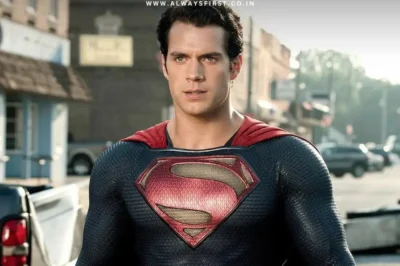

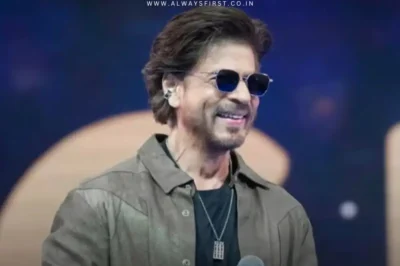


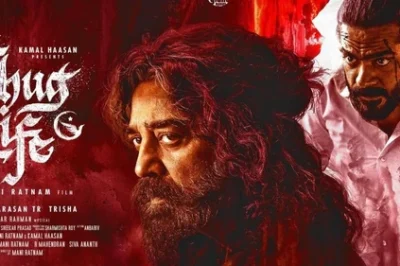




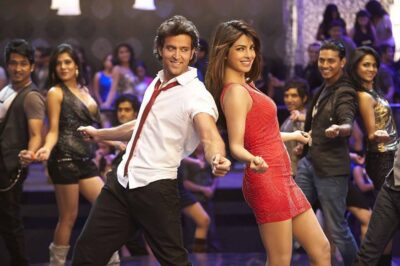
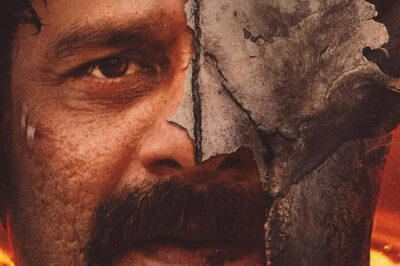

















Leave a Reply