
Apple has introduced the iOS 18.2 Beta phase for eligible iPhones, bringing a fresh wave of features and enhancements. While the stable version of iOS 18.1 is anticipated by the end of October—likely around October 28—Apple is already gearing up with the 18.2 update, hinting at its AI-driven focus. The stable release of iOS 18.2 is speculated to arrive in December. Here’s a rundown of the major features expected in the iOS 18.2 update.
Key Features in iOS 18.2 Beta:
- Siri X ChatGPT Integration:
- Siri can now forward requests to ChatGPT, enhancing its ability to provide more comprehensive answers, generate texts, and even create images.
- This feature is optional, with the ability to auto-send queries to ChatGPT without user approval.
- Users can interact with images directly on-screen using Siri, asking for detailed information related to visible content.
- Visual Intelligence:
- Aimed at making camera-based searches smarter, this feature identifies objects and locations using your phone’s camera.
- Users can long-press the camera button and point it at objects to get details like restaurant hours, reviews, or perform quick searches on Google.
- Expanded Language Support:
- Apple Intelligence is now accessible to English-speaking users in Australia, Canada, New Zealand, South Africa, and the UK.
- Canadian users no longer need to switch to US English to access AI features.
- Enhanced Writing Tools:
- AI-driven writing tools in iOS 18.2 go beyond standard styles, allowing users to specify tones and content types for tailored text generation.
- Genmoji:
- A standout feature, Genmoji lets users design custom emojis.
- While iOS 18.1 users can view Genmojis, the creation of these custom emojis is exclusive to iOS 18.2. In older versions, these appear only as static images.
- Image Playground:
- This tool allows users to create stylized images based on prompts or photos, with easy integration into Messages.
- Users can explore creative image options directly from their existing images.
- Image Wand:
- Designed for note-taking, this feature allows images to be inserted directly into the Notes app.
- On the iPad, rough sketches made with the Apple Pencil can be refined into polished images using Image Wand, bringing a more professional touch to handwritten notes.
With these additions, iOS 18.2 aims to elevate Apple’s AI capabilities while introducing fun, creative tools like custom emojis and smarter camera-based functionalities. The focus on expanding AI-driven utilities across more regions reflects Apple’s strategy to make intelligent features globally accessible. As the release dates for stable versions near, users can expect further refinements and possibly more surprises from Apple’s new AI advancements.
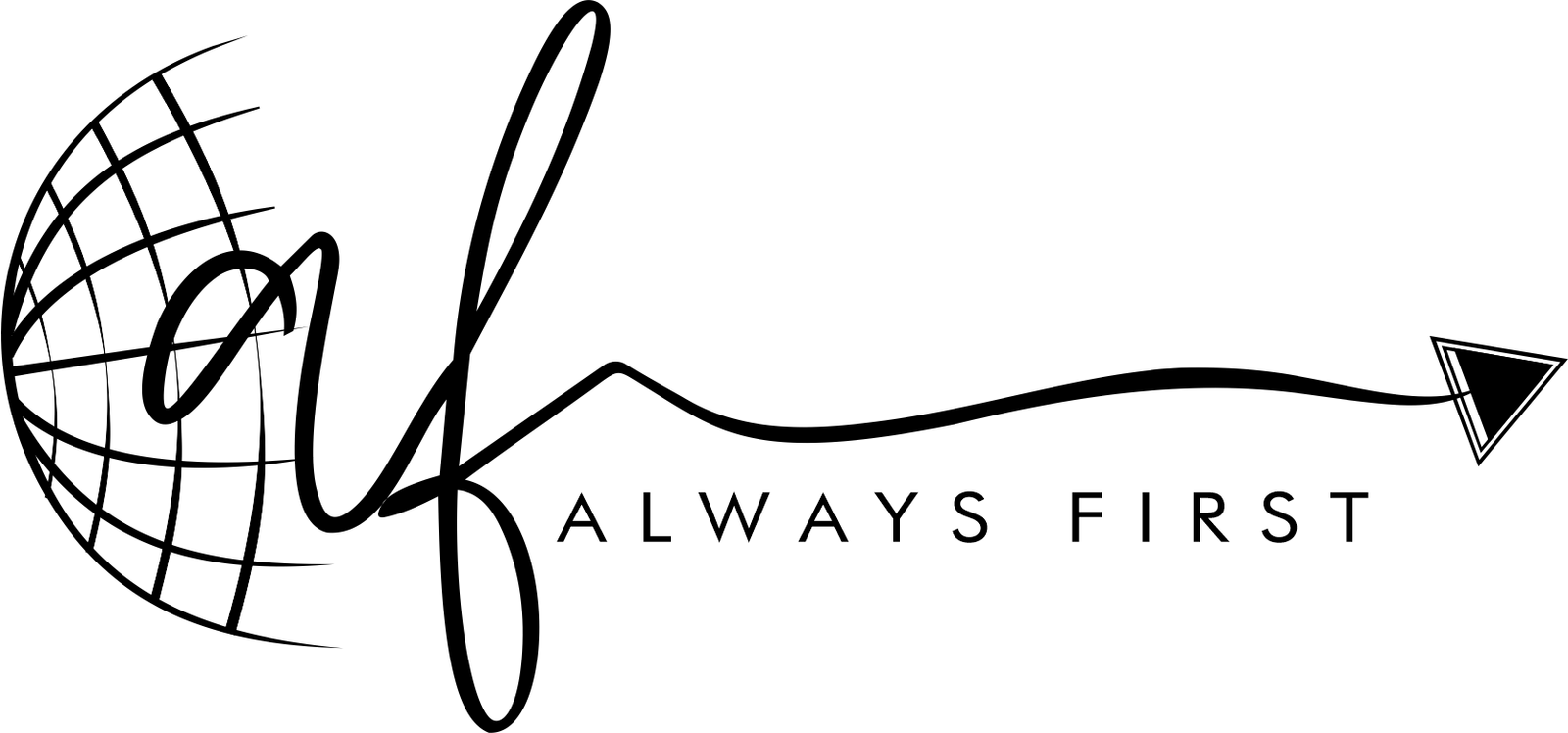









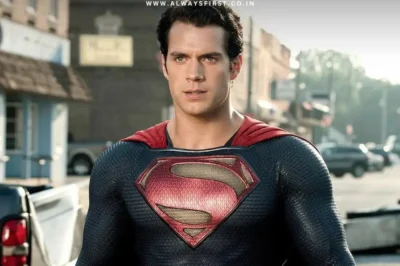

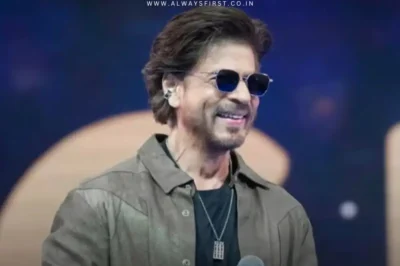


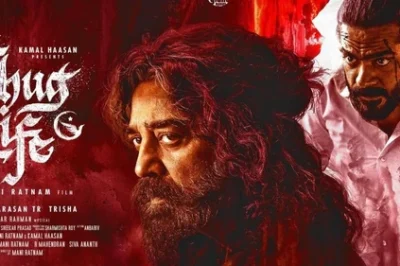




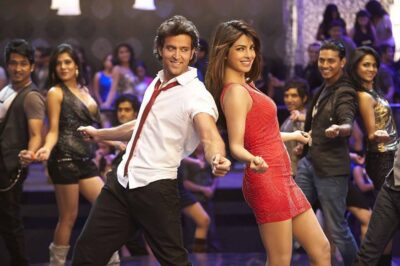
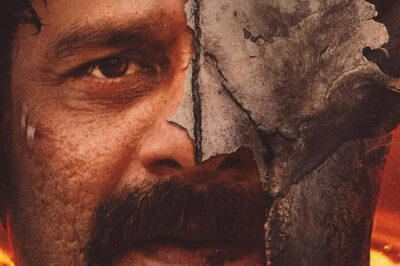


















Leave a Reply