Key Takeaways:
✔ New EPFO Rule: UAN generation now requires Aadhaar face authentication through the UMANG app.
✔ Self-Service Process: Employees can activate UAN without employer intervention in most cases.
✔ Instant Access: Once activated, members can view passbooks, update KYC, and file claims immediately.
EPFO Mandates Aadhaar Face Authentication for UAN Generation
In a significant move towards digitization and security, the Employees’ Provident Fund Organisation (EPFO) has announced that Universal Account Number (UAN) generation will now be processed exclusively through Aadhaar-based Face Authentication Technology (FAT) on the UMANG app. The new rule, effective from August 1, 2025, eliminates manual intervention, making the process faster and more secure.
However, the traditional employer-assisted UAN generation will still be available for international workers and citizens of Nepal and Bhutan, as per EPFO’s latest circular.
Three Key Services Now Available via Face Authentication
The EPFO has integrated three major services into the UMANG app using face recognition:
- Allotment and activation of a new UAN
- Activation of an existing UAN
- Face authentication for already activated UANs
This means employees can now bypass employer dependency and complete the process independently using their smartphones.
How Does It Work?
To use this facility, members must:
- Download the UMANG app and Aadhaar Face RD app from the Play Store.
- Ensure their Aadhaar is linked to a valid mobile number for OTP verification.
- Complete face authentication for identity validation.
Once done, the system auto-generates the UAN, sending it via SMS. Members can then download their e-UAN card and submit it to their employer for EPFO onboarding.
Benefits of Face Authentication for UAN
- Faster processing with pre-filled Aadhaar data, reducing errors.
- No separate activation needed—UAN is ready to use immediately.
- Direct access to EPFO services like passbook viewing, KYC updates, and claim submissions.
Step-by-Step Guide to UAN Allotment via UMANG App
- Open UMANG and select “UAN Allotment & Activation.”
- Enter Aadhaar number, mobile number, and consent for validation.
- Tap “Send OTP” and enter the received code.
- If prompted, install the Aadhaar Face RD app.
- Opt for face authentication and complete the scan.
- The system fetches details and generates a new UAN, sending it via SMS.
Final Thoughts
This shift marks EPFO’s push towards a more secure, self-service model, reducing paperwork and dependency on employers. With Aadhaar face authentication, UAN generation is now quicker, fraud-proof, and entirely digital.
For more updates on EPFO policies, stay tuned to AlwaysFirst.
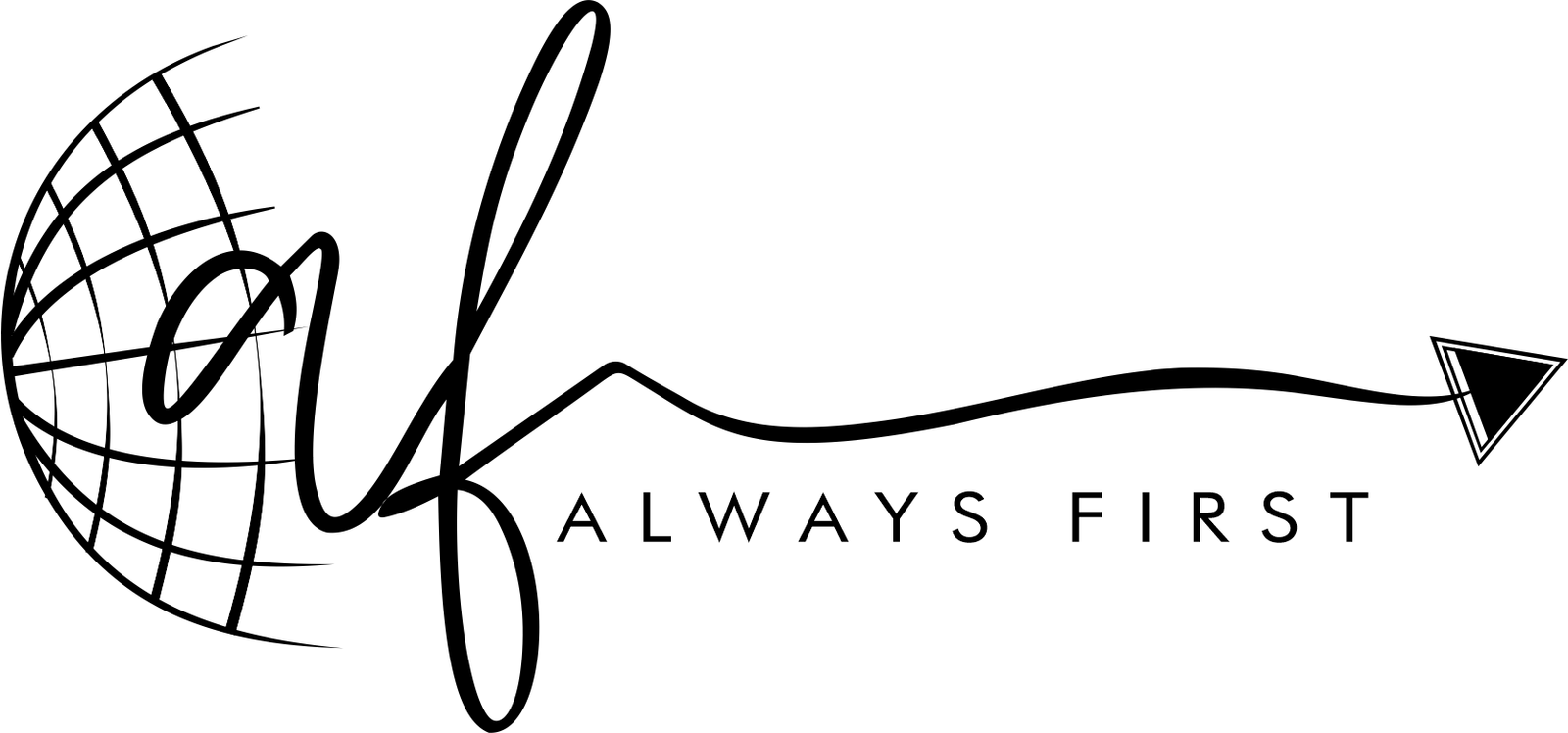










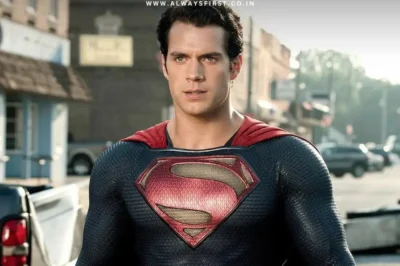

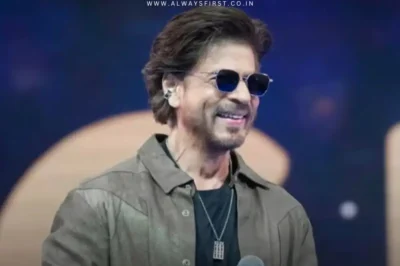


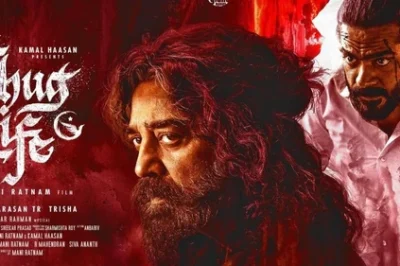




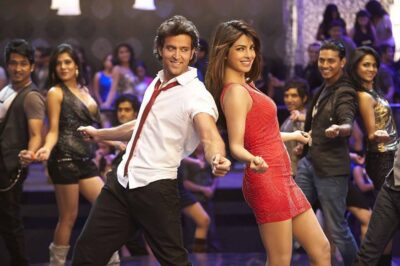
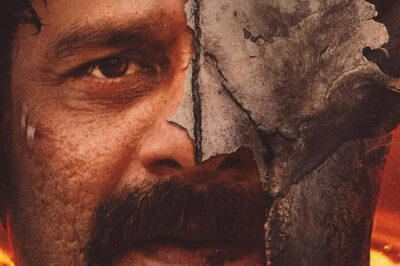


















Leave a Reply